Horses

Figure 1: Horse Details Banner
1. Horse Details
Horse details are shown on this page.
Horse information is loaded by using the registration forms. Details can always be updated afterwards as well.
Only the owner of the horse and SAQHA are allowed to amend details on a horse.
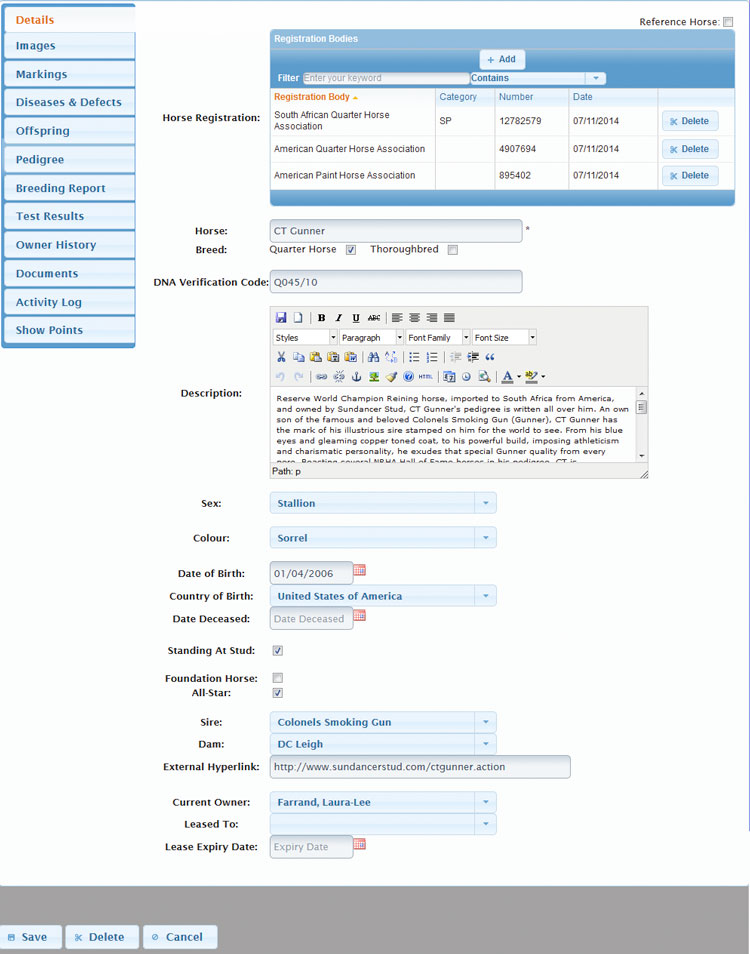
Figure 2: Horse Details
| Reference Horse | Horses not registered with SAQHA but loaded for reference purposes |
| Horse Registration | Horse Registration numbers and Registration Bodies |
| Horse | Name of the Horse |
| Breed | Quarter Horse, Thoroughbred |
| DNA Verification Code | DNA Verification Code |
| Achievements | A list of achievements of the horse. This field is limited to 1000 characters |
| Sex | Select the Sex from the dropdown list |
| Colour | Select the Colour from the dropdown list. If the Colour is not available in the dropdown list, please request SAQHA to add it. |
| Date of Birth | Date of Birth. Used to determine the age of the horse |
| Country of Birth | Country. Used to determine whether the horse is an Imported horse |
| Date Deceased | If the horse is deceased, indicate the date |
| Standing at Stud | Only applicable to Stallions. Indicates whether the horse is available for breeding |
| Foundation Horse | Indicates whether the horse is regarded as a Foundation Horse. The Horse will be displayed on the Foundation Horses webpage |
| All-Star | Only applicable to Stallions. Indicates whether the horse is an All-Star. The horse must be Approved for breeding purposes to be regarded as an All-Star. 5-Panel Genetic test results need to be submitted, together with the annual tests as required by SAQHA The horse will be displayed on the All-Stars webpage if all the criteria is met. Please load a Head Image for the horse |
| Sire | Select the Sire from the dropdown list of Horses already loaded on the website. This value will also be used to construct the pedigree for the horse. If the Sire is not available in the list, please request SAQHA to load the sire, and link it to this horse |
| Dam | Select the Dam from the dropdown list of Horses already loaded on the website. This value will also be used to construct the pedigree for the horse. If the Dam is not available in the list, please request SAQHA to load the dam, and link it to this horse |
| External Hyperlink | Link to an external webpage for the horse, e.g. Owner website / All Breed Pedigree |
| Current Owner | The owner of the horse |
| Leased To | If the horse is leased out, indicate the name of the member to which the horse is leased to. |
| Lease Expiry Date | Expiry date of the lease |
2. Images
Images for horse can be loaded. Images will give a visual presentation of the horse.
Images are also used in the pedigree, All-Stars and Foundation Horses sections.
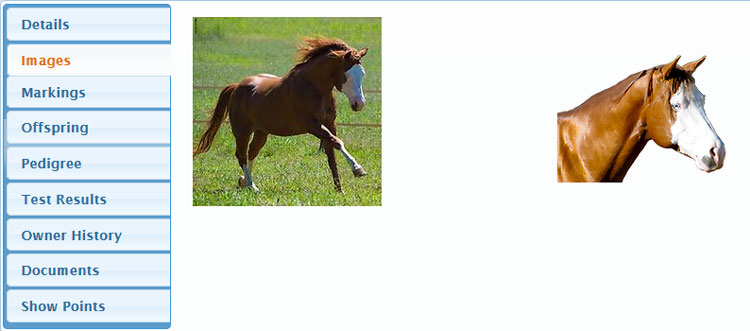
Figure 3: Images
To Upload a image:
1. Select the "Image Type" from the dropdown list. This is used to classify the image and limit the number of images loaded.
2. Click on the "Upload Image" button. Find the image and click "Open" to load.
Markings on the horse can be updated using this page. A text description is added at the bottom.
3. Markings
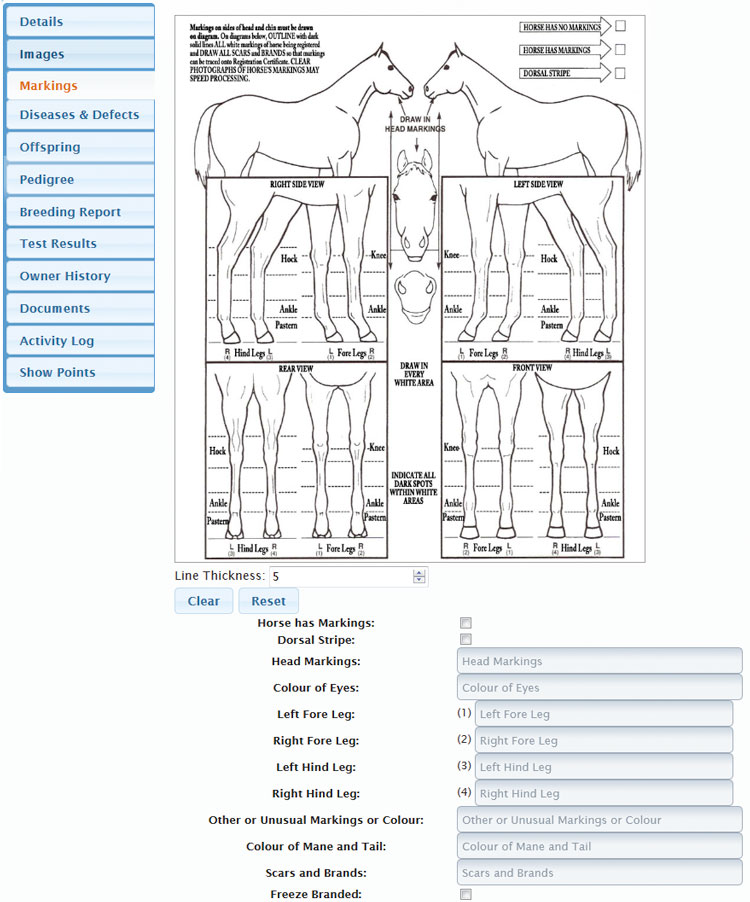
Figure 4: Markings
| Horse has Markings | Markings on Horse |
| Dorsal Stripe | Horse has a Dorsal Stripe |
| Head Markings | Description of Head Markings |
| Colour of Eyes | Colour of Eyes |
| Left Fore Leg (1) | Description of marking of the Left Fore Leg |
| Right Fore Leg (2) | Description of marking of the Right Fore Leg |
| Left Hind Leg (3) | Description of marking of the Left Hind Leg |
| Right Hind Leg (4) | Description of marking of the Right Hind Leg |
| Other or Unusual Markings or Colour | Description |
| Colour of Mane and Tail | Colour |
| Scars and Brands | Description |
| Freeze Branded | Yes / No |
4. Offspring
The offspring will be displayed. Offspring will be retrieved where the current horse is listed as a parent of another.
Images of the horses will also be display if loaded, together with some descriptive information regarding the offspring
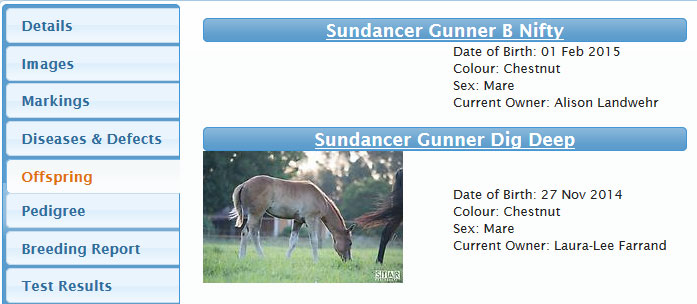
Figure 5: Offspring
5. Pedigree
The pedigree for each horse will be automatically generated if all the horses in the parentage have been loaded.
Images of the horses will also be display if loaded.
If a particular horse is present more than once in the pedigree, then the horse be indicated by an additional colour.
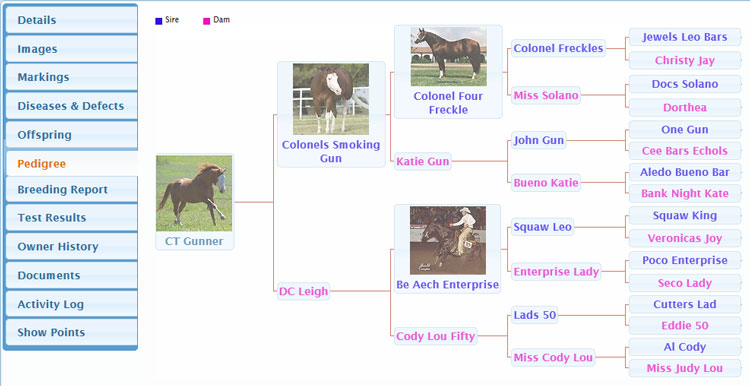
Figure 6: Pedigree
6. Breeding Report
This section is only applicable for Stallions.
Breeding reports as submitted by the Stallion Owner containing the information regarding each breeding. Breeding Report can be submitted via the "Breeding Report" Form.
Only the owner of the horse and SAQHA are allowed to submit a breeding report for a horse.
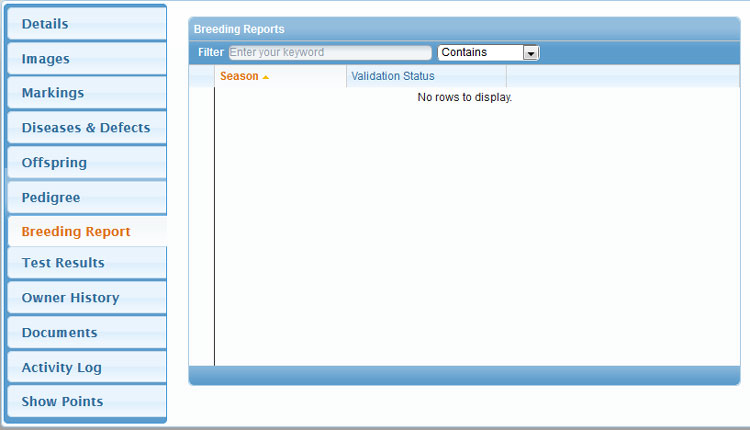
Figure 7: Breeding Report
7. Test Results
All test results submitted for a horse. Test results can be submitted via the "Submit Test Results" Form.
Only the owner of the horse and SAQHA are allowed to submit test results for a horse.
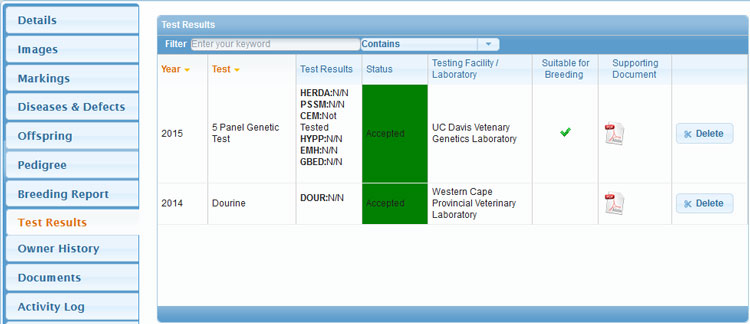
Figure 8: Test Results
8. Owner History
List of historic owners for a particular horse
SAQHA can amend the history information is incorrect.
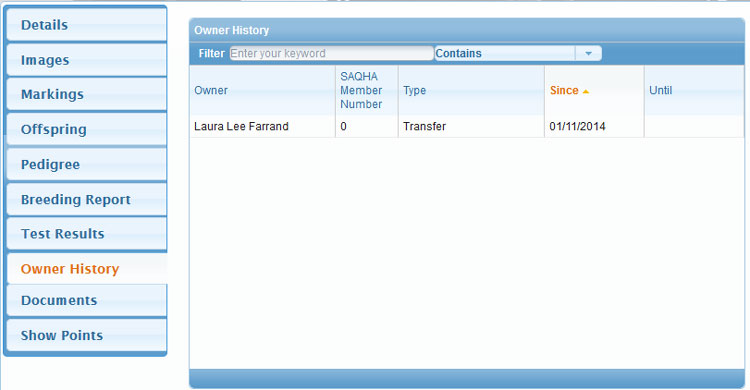
Figure 9: Owner History
9. Documents
All documents / forms submitted for a horse. Additional documents can be loaded.
Only the owner of the horse and SAQHA are allowed to load additional documents for a horse.
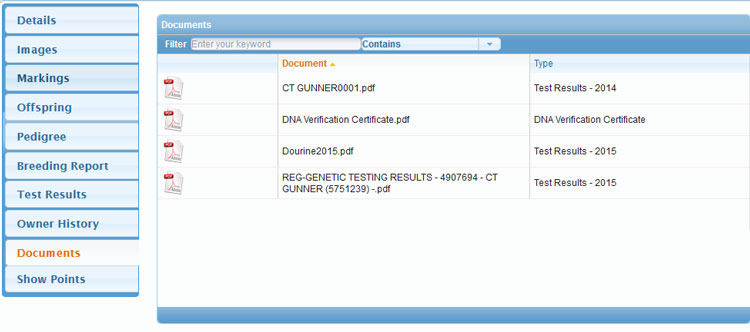
Figure 10: List of Documents
To Upload a document:
1. Enter the "Document Type". This is used to classify the document.
2. Click on the "Upload Document(s)" button. Find the document and click "Open" to load.
10. Show Points
Show Points for the horse for participating in various events
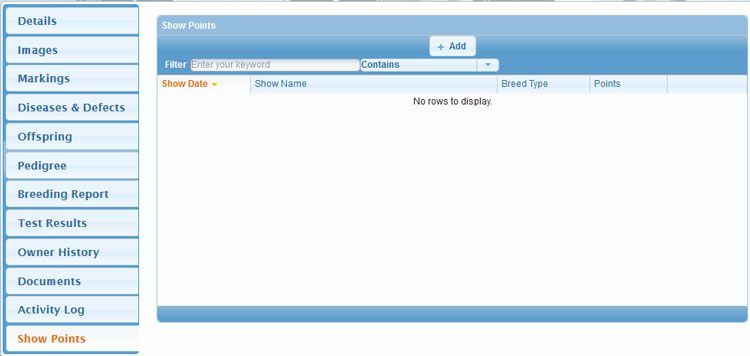
Figure 11: Show Points

